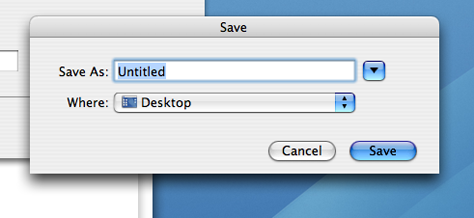Mac: TextEdit and similar software
Mac has been supporting the text to PDF conversion natively since the release 10.0. You should not need any additional software to make these conversions.
Please open the document in one of the text editing software on Mac and print it as PDF. The steps to do that are shown below:
1. Click on the File menu
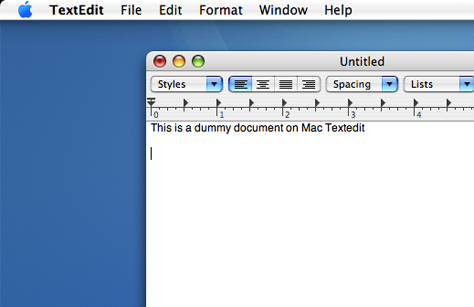
2. Choose the 'Print' option
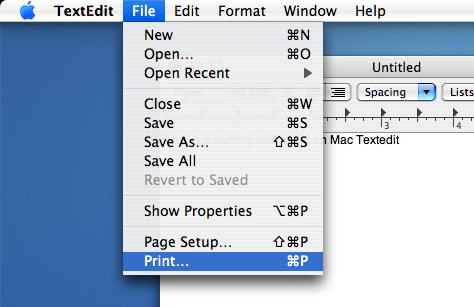
3. Click on the bottom left button names 'PDF'
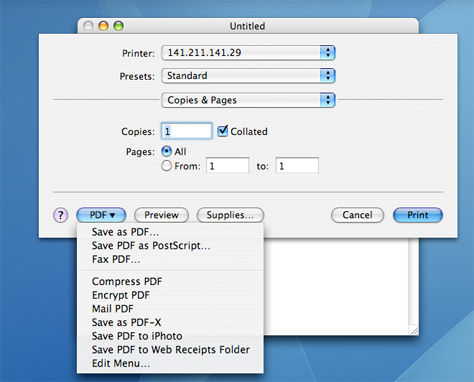
4. Select 'Save as PDF' and click 'Print'
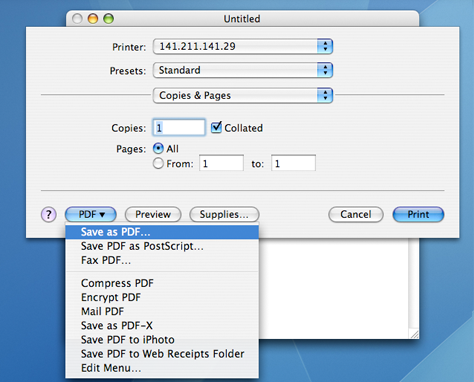
5. Choose the location, file name and save the file