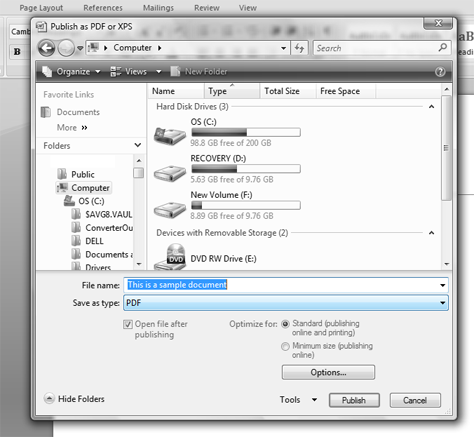Windows: Word 2007
You can create a PDF from a '.doc' or '.docx' file by opening it in Word 2007 and publishing as a PDF. Word 2007 cannot do this immediately following installation of Office, but a native PDF converter for Office 2007 is available from Microsoft (SaveAsPDFandXPS.exe)
Once you have installed this software, you can open your document in Office 2007 and follow these steps to do the conversion:
1. Click on the Office icon
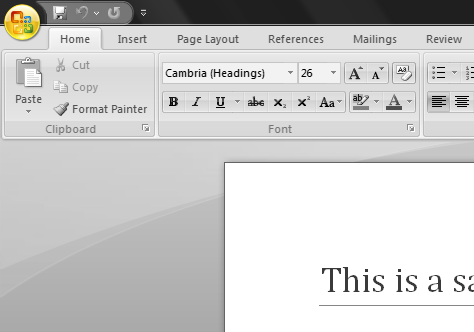
2. Choose the 'Save As' option
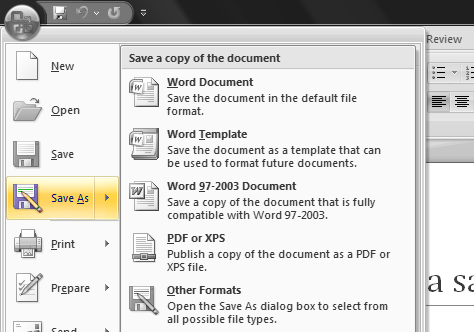
3. Choose the 'PDF or XPS' option
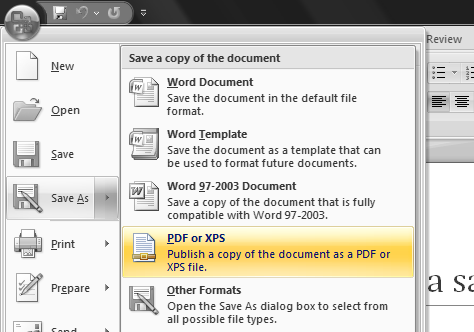
4. Choose the location, file name and save the file