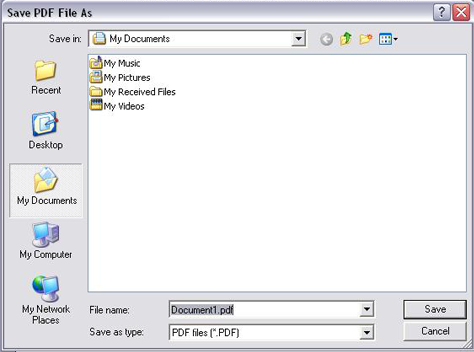Windows: Word 2003
You can create a PDF from a '.doc' by opening it in Word 2003 and printing as a PDF. Word 2003 does not have a native PDF converter and one needs to download the plugins to do that. Some of the suggested plugins to convert a Word file to a doc are:
1. PDF Creater - http://en.pdfforge.org/pdfcreator
2. PDF 995 - http://www.pdf995.com/ (free)
Once you have installed any of these software, you can open your document in Office 2003 and follow these steps to do the conversion:
1. Click on the File menu

2. Choose the 'Print' option
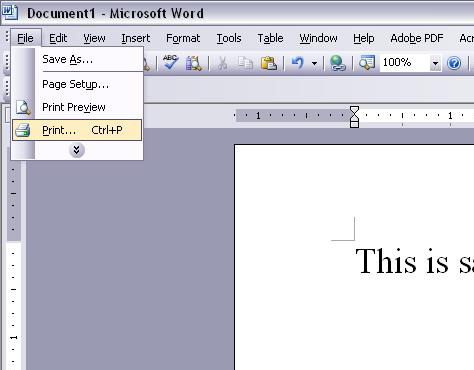
3. Change the Printer name to 'Adobe PDF'
Note that the name of the printer will vary, depending on the plugin you download.
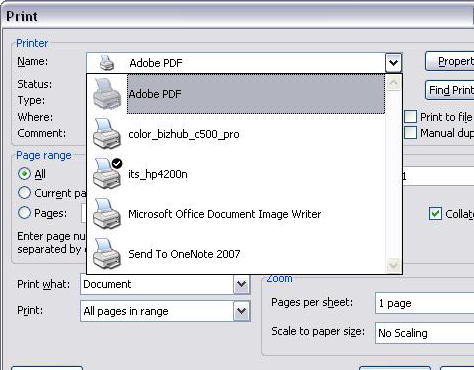
4. Click 'OK' button
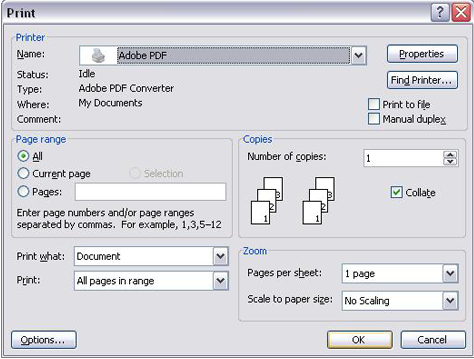
5. Choose the location, file name and save the file